Notice
Recent Posts
Recent Comments
Link
250x250
| 일 | 월 | 화 | 수 | 목 | 금 | 토 |
|---|---|---|---|---|---|---|
| 1 | 2 | 3 | 4 | 5 | ||
| 6 | 7 | 8 | 9 | 10 | 11 | 12 |
| 13 | 14 | 15 | 16 | 17 | 18 | 19 |
| 20 | 21 | 22 | 23 | 24 | 25 | 26 |
| 27 | 28 | 29 | 30 |
Tags
- DeepLearning
- YOLOv7
- Text To Speech
- pypdf2
- processstart
- pyautogui
- pdf merge
- google cloud
- YOLOv5
- 파이썬 #업무자동화 #python
- 사무자동화
- computervision
- 사무자동화 #Selenium
- ironpython
- objectdetection
- 업무자동화
- pythonnet
- yolo
- Google API
- Text-to-Speech
Archives
- Today
- Total
Doarchive
Creating an Image Classifier Model in Swift playground 본문
Computer Vision/Deep learning
Creating an Image Classifier Model in Swift playground
오순발닦개 2020. 1. 22. 11:25728x90
1 Get started with playground

2.select mac os - Blank

3. typing this code and start

3. Drag image folder that you want to train

folder structure have to be like that
Test - object folders - images in to the folder
this is the example, when i make model , I put more than 500 images each object folder

3, After dragging folder training is success
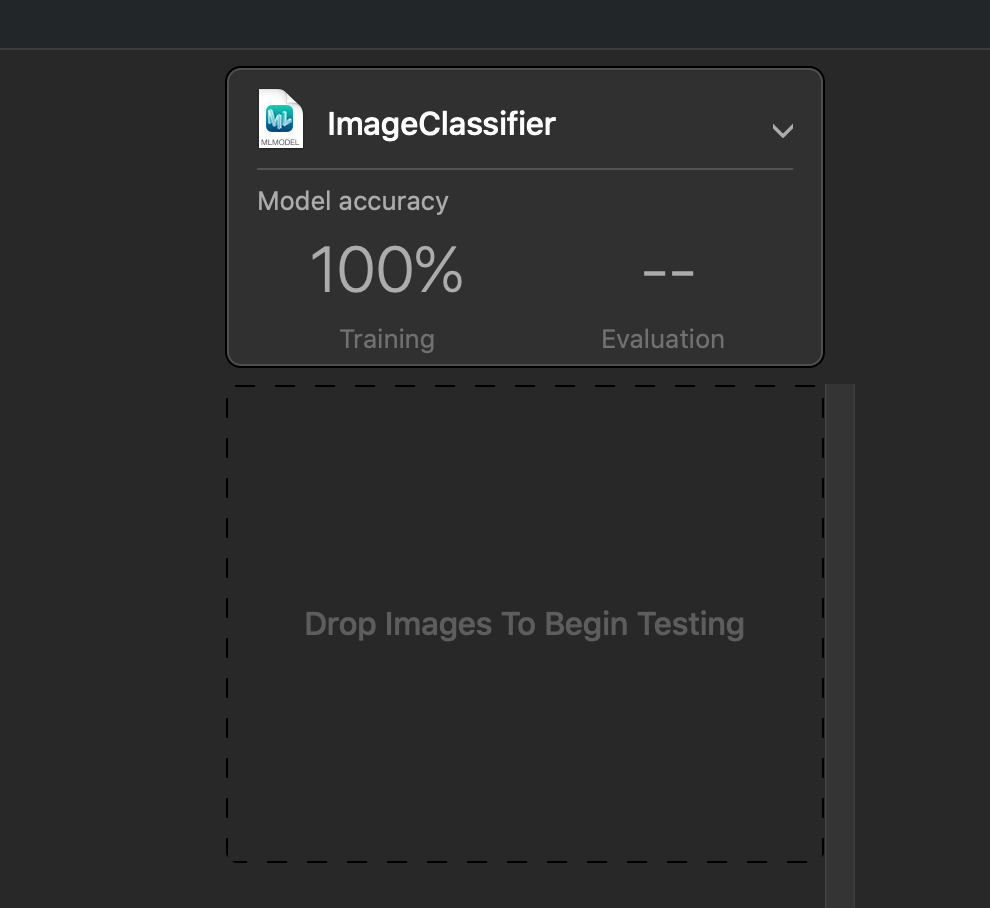
4. Let's evaluation , drag test images and another object images which not used in training
you can check the result like below images // prediction - result
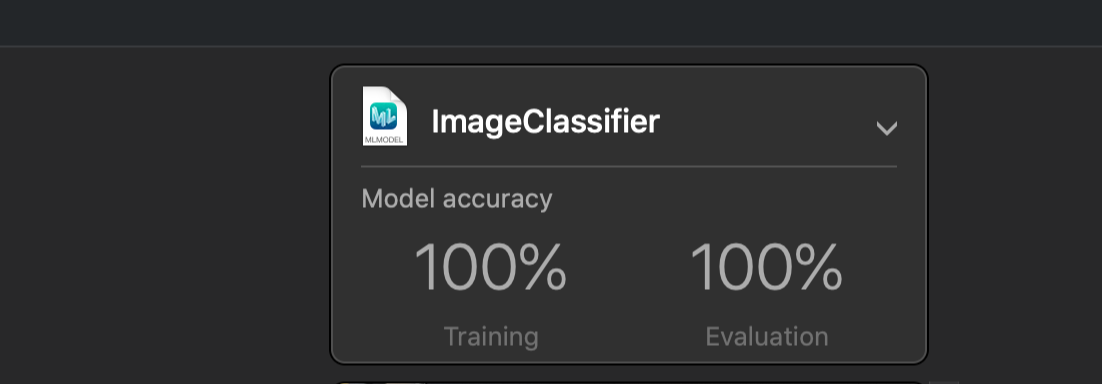
5. save model
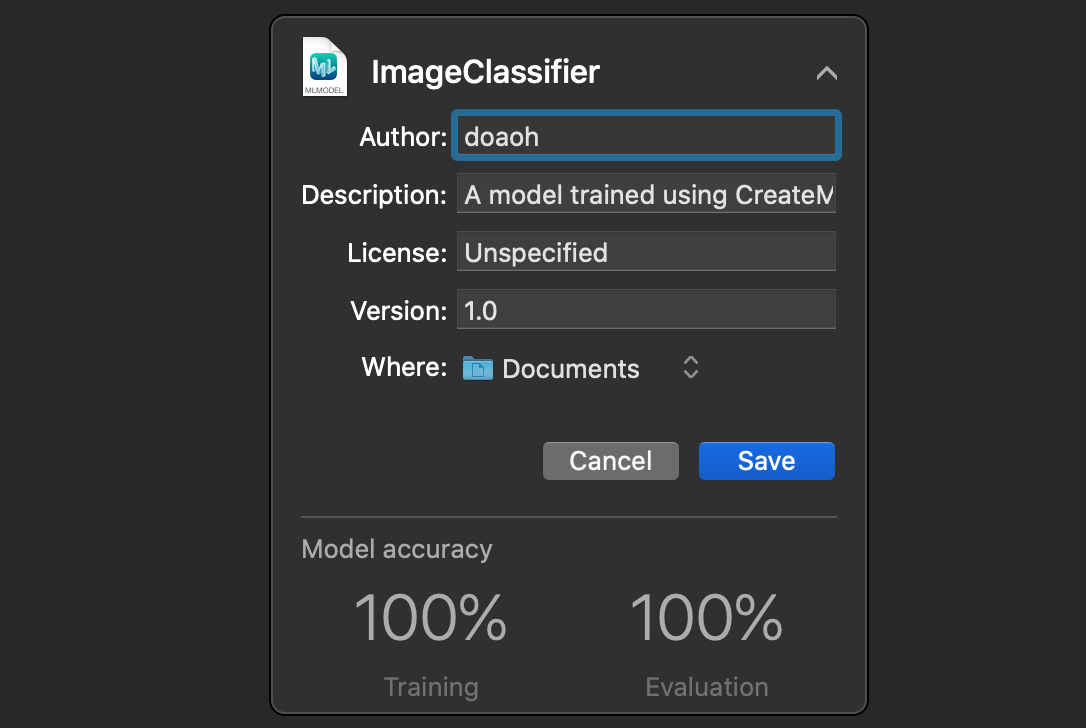

6. It can be used in Xcode
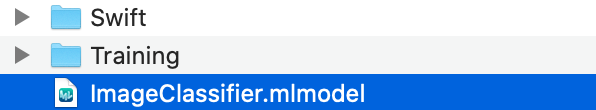
728x90
'Computer Vision > Deep learning' 카테고리의 다른 글
| [라이브러리] 데이터 시각화: Matplotlib /Seaborn (0) | 2021.01.12 |
|---|---|
| [라이브러리] 데이터 조작: NumPy / Pandas (0) | 2021.01.12 |
| 개발환경설정 버전 확인 (0) | 2021.01.12 |
| 개발환경 설정 - python 기반 - jupyter notebook/keras/tensorflow (0) | 2021.01.12 |
| Getting started with Apple Create ML 애플 CreateML 사용하기 (0) | 2020.01.22 |



