| 일 | 월 | 화 | 수 | 목 | 금 | 토 |
|---|---|---|---|---|---|---|
| 1 | 2 | 3 | ||||
| 4 | 5 | 6 | 7 | 8 | 9 | 10 |
| 11 | 12 | 13 | 14 | 15 | 16 | 17 |
| 18 | 19 | 20 | 21 | 22 | 23 | 24 |
| 25 | 26 | 27 | 28 | 29 | 30 | 31 |
- google cloud
- 사무자동화
- Google API
- processstart
- 사무자동화 #Selenium
- ironpython
- pyautogui
- pypdf2
- objectdetection
- YOLOv7
- YOLOv5
- 업무자동화
- pythonnet
- 파이썬 #업무자동화 #python
- computervision
- DeepLearning
- Text-to-Speech
- yolo
- pdf merge
- Text To Speech
- Today
- Total
Doarchive
[Bluetooth] Nordic nRF51 Dongle BLE Sniffer and WireShark WireShark 사용법 본문
[Bluetooth] Nordic nRF51 Dongle BLE Sniffer and WireShark WireShark 사용법
오순발닦개 2020. 7. 23. 18:44


1. Prepare Device
- Windows
- Bluetooth Device (Central and Peripheral)
- BLE sniffer module
- program ble sniffer / nRFgo Studio /WireShark

1. open nrfgo studio and insert the module into the computer and Select ble sniffer module
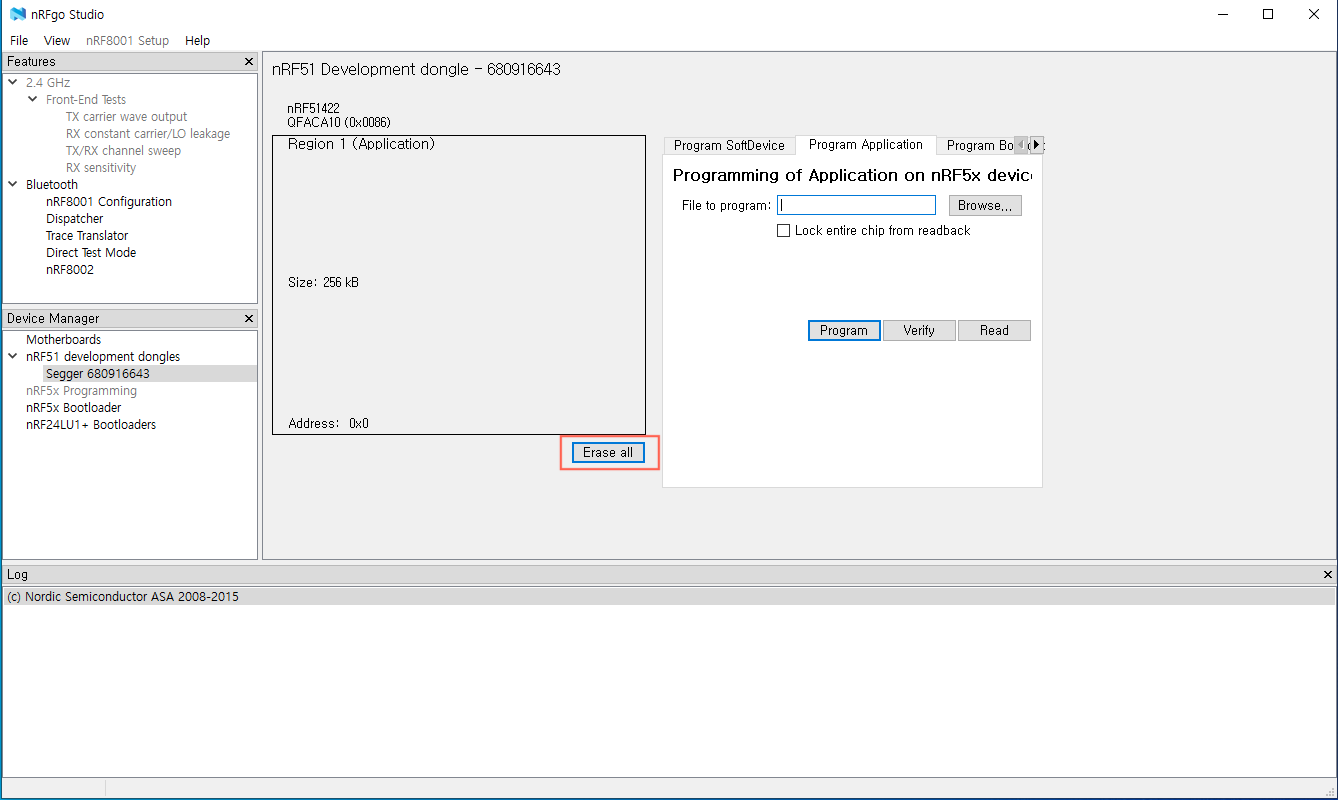
2. Erase all

3. select browser - select Hex file - open - program
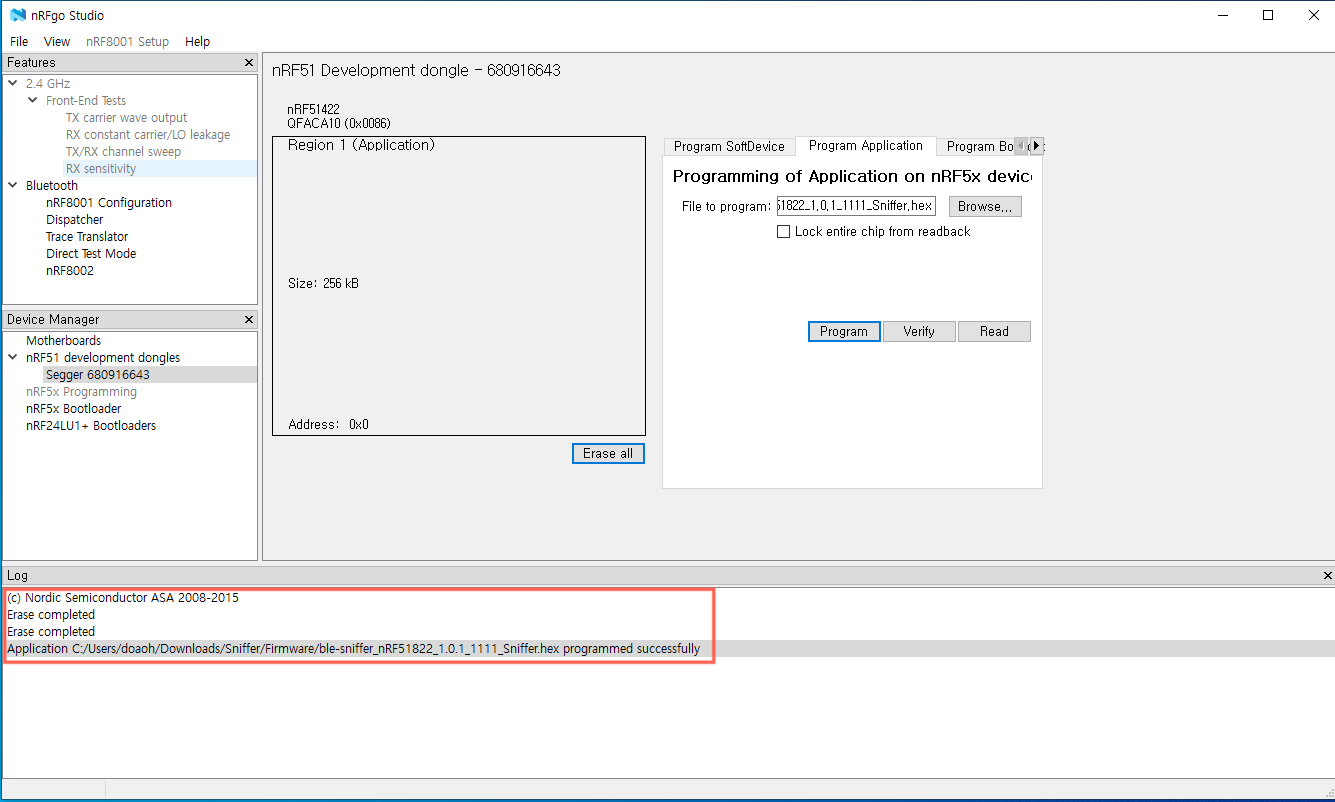
4. Update Complete
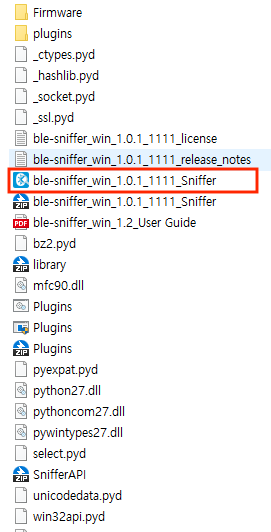
5. install Wireshark
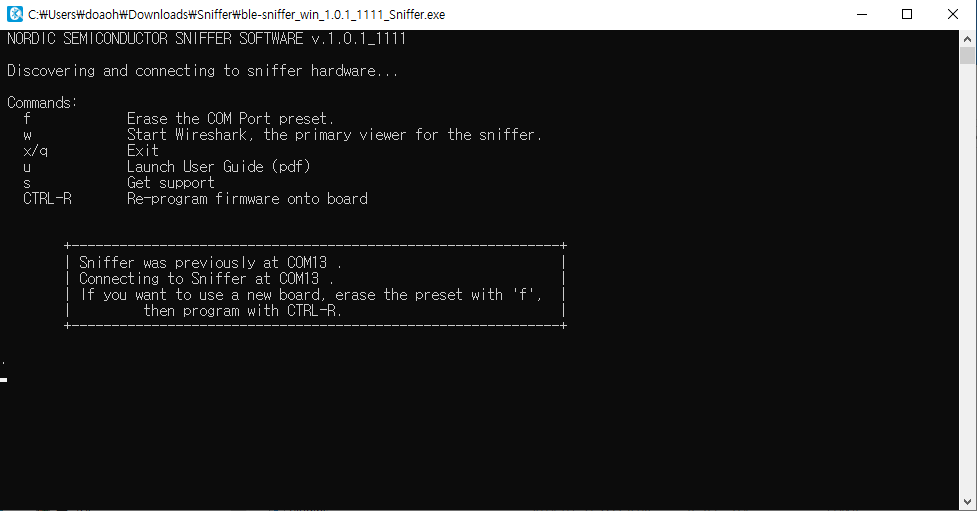
7. press ctrl + R
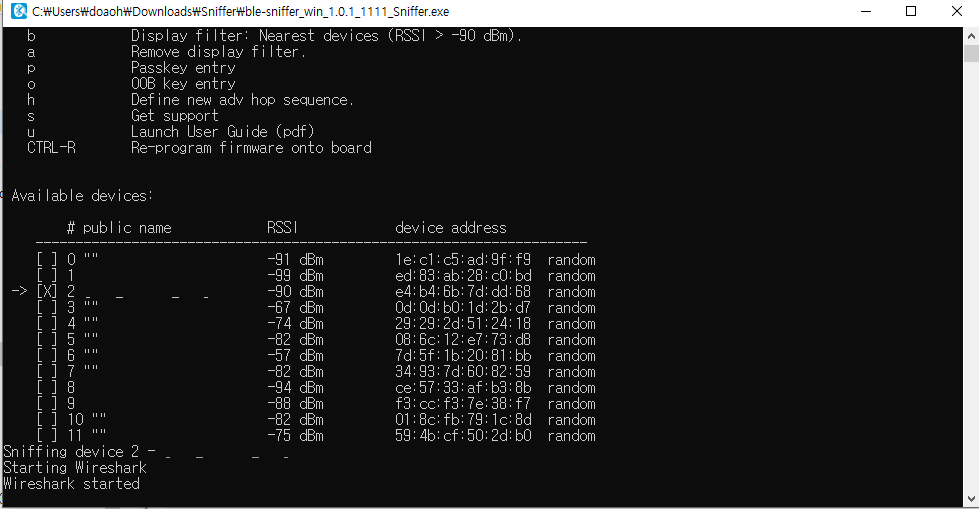
8. search blue tooth in this process, Bluetooth device must be Broadcasting mode
9. when Bluetooth device is searched, press Device number quickly! and press w (open Wireshark)
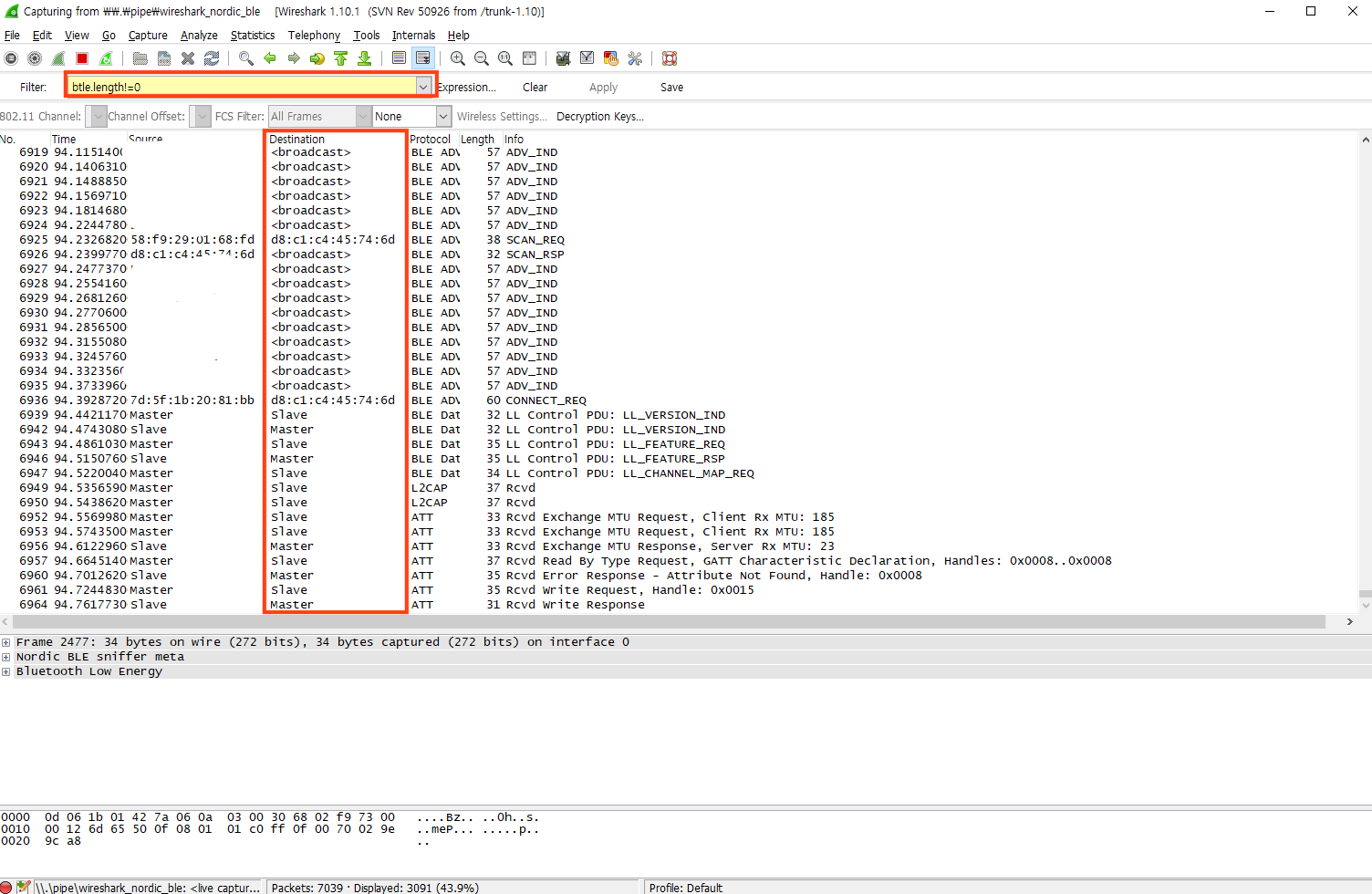
11. After open Wireshark tries to connect central and peripheral
if connection finished, <Broadcast> turn to slave and master
central is master, the peripheral is a slave
'ETC' 카테고리의 다른 글
| cannot exec 'git-remote-': bad cpu type in executable. git: permission denied (publickey)- SSH Key 등록하기 (0) | 2023.06.28 |
|---|---|
| Google Cloud Text-to-Speech API Python 에서 사용하기 (0) | 2023.06.19 |
| MQTT Error opening ipv4 listen socket on port 1883. 각 소켓 주소(프로토콜/네트워크 주소/포트)는 하나만 사용할 수 있습니다. (0) | 2023.06.16 |
| exe 실행파일 메일로 발송하는 방법 (1) | 2023.03.30 |
| Mac Terminal 단축키 (0) | 2020.07.27 |



